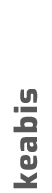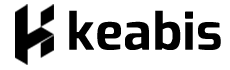Unified Ticketing System
Bring customer requests to a single window, allowing your team to manage support tickets efficiently and prioritize customer inquiries effectively.
Improved Response and Resolution Rates
Boost customer satisfaction with higher response and resolution rates, ensuring timely and effective resolution of customer issues.
Automated Support
Streamline support processes for recurring issues by automating responses and solutions, reducing manual intervention and saving valuable time.
Self-Service Options
Empower customers to find answers and resolve issues independently with self-service options, enhancing user experience and reducing support ticket volume.
Real-Time Insights
Gain valuable insights into support performance with real-time analytics, enabling you to make data-driven decisions and continuously improve service quality.
Defined TAT (Turnaround Time)
Define turnaround times for each issue type, ensuring prompt and efficient handling of customer inquiries and concerns.
Team Performance Tracking
Track the performance of your support team with detailed metrics and KPIs, facilitating accountability and fostering continuous improvement.
Multi-Platform Accessibility
Access Keabis Helpdesk Management System from web browsers, Android, and iOS devices, ensuring flexibility and convenience for your team members.
Standalone QR Code Access
Provide access to the helpdesk system via standalone QR codes for users who may not have direct access to the application, ensuring inclusivity and accessibility.
Interactive Dashboard and Insights
Monitor support operations with an interactive dashboard, providing comprehensive insights into ticket status, team performance, and customer satisfaction metrics.